
Install Android Apk in Android Emulator easily
Android is a Linux-based operating system designed primarily for touchscreen mobile devices such as smartphones and tablet computers. Initially developed by Android, Inc., which Google backed financially and later bought in 2005 Android was unveiled in 2007 along with the founding of the Open Handset Alliance: a consortium of hardware, software, and telecommunication companies devoted to advancing open standards for mobile devices. The first Android-powered phone was sold in October 2008.
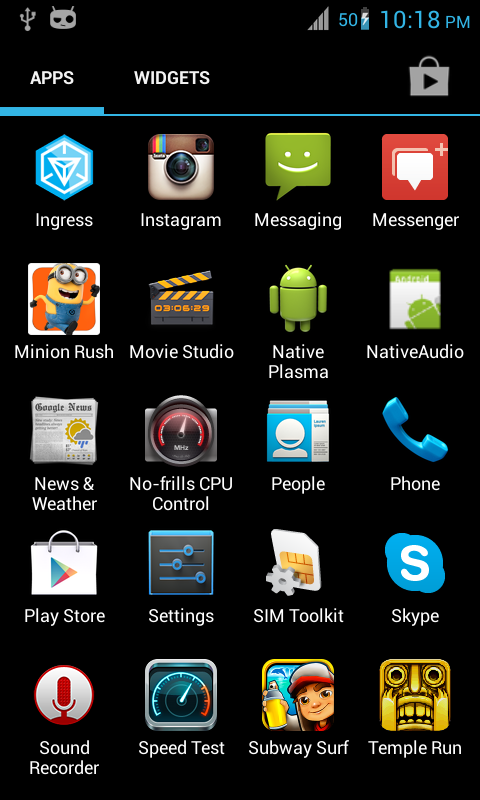
In order to use android emulator in your computer download and install android sdk and download the packages required. Download sdk from the link
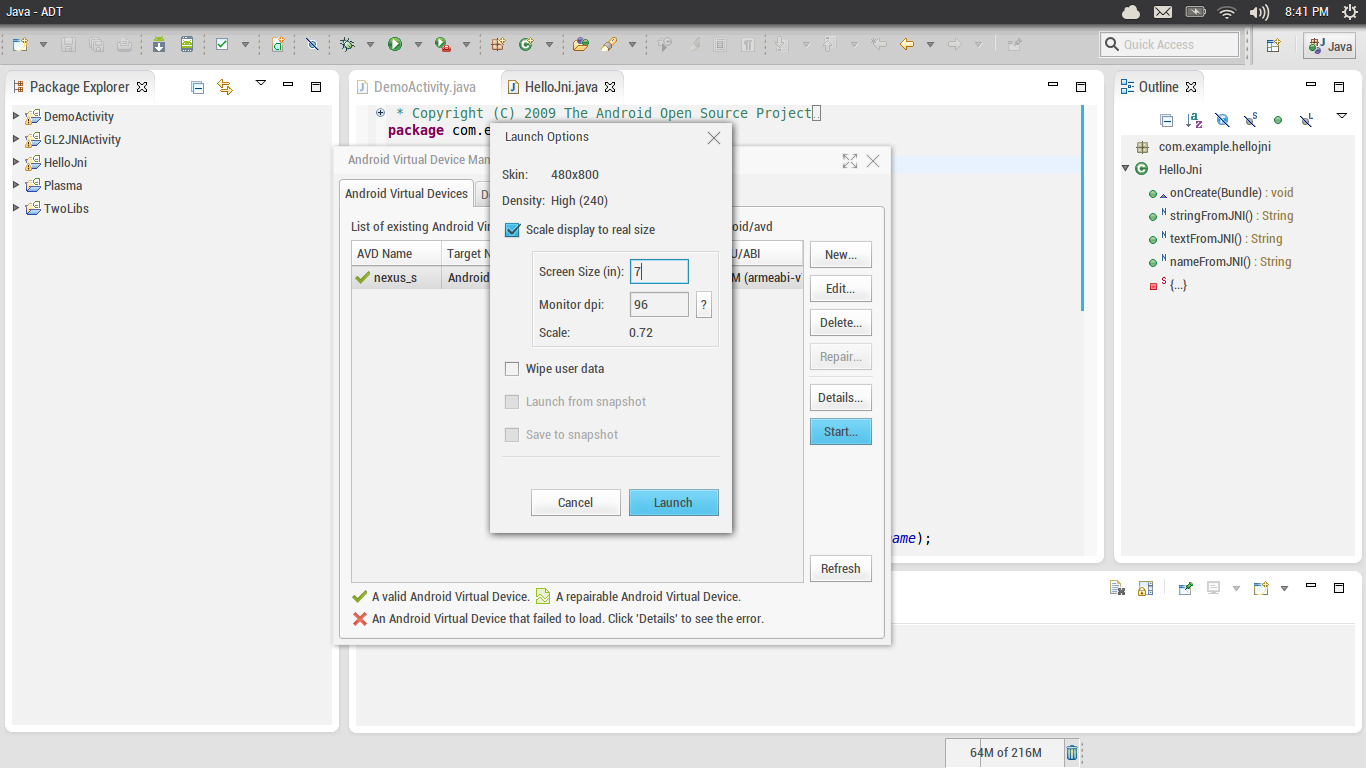
In windows change your directory to sdk/platform-tools and open the command prompt. Type adb devices to view the emulator attached. For example let us consider the apk to be installed as abc.apk and it should be in the path /sdk/platform-tools/abc.apk
Enter the command adb install abc.apk to install the apk in the emulator.
In Ubuntu start the terminal by pressing Ctrl+Alt+T keys. In Ubuntu install adb and enter the command adb install abc.apk . Your Android application will be now installed in the emulator.Enjoy

Comments
Post a Comment