
Control your Android device from a PC
It would be easy if you control your Android device from your PC. We are providing you a way to control your Android device from your PC’s browser via WiFi tethering or through Internet via a Android Application called AirDroid.
Requirements:
1. An Android device2. AirDroid App:Download and install AirDroid from the link https://play.google.com/store/apps/details?id=com.sand.airdroid3. Open AirDroid and register for a AirDroid account.
Connecting Device via WiFi:
1. Open AirDroid App.2. In the Tools tab select Tethering, then Enable Set up portable hotspot.
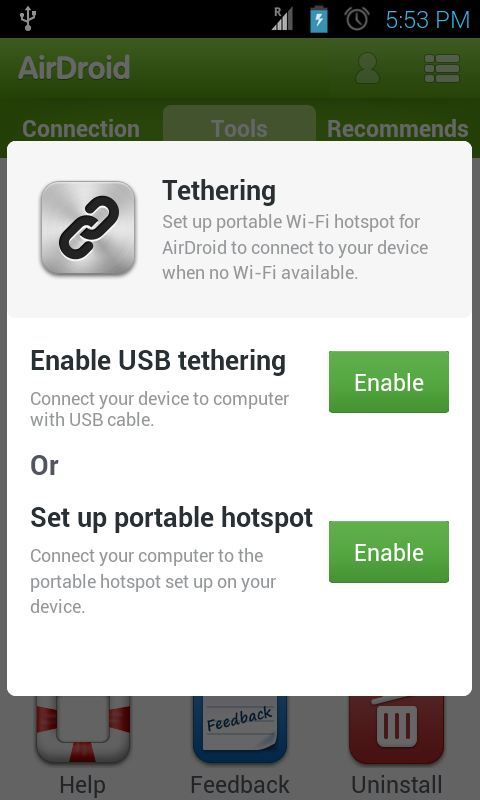
2. The in your PC connect to a Wireless AP called AirDroid AP.4. Then Open the URL http://192.168.43.1:8888/ in your browser. In the Android device AirDroid asks for permission, accept it.
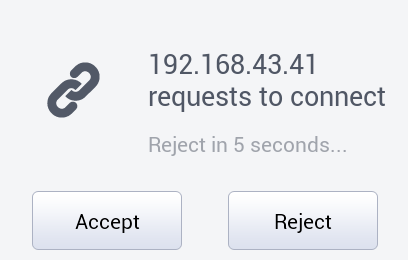
3. Now you can control your Android device via Browser.
4. You can transfer files, Install Apps, Play Video etc.
Connecting Device through Internet:
1. Connect both the Android Device and your PC to a working Internet connection.
2. Open AirDroid App.
3. Login with your AirDroid account.
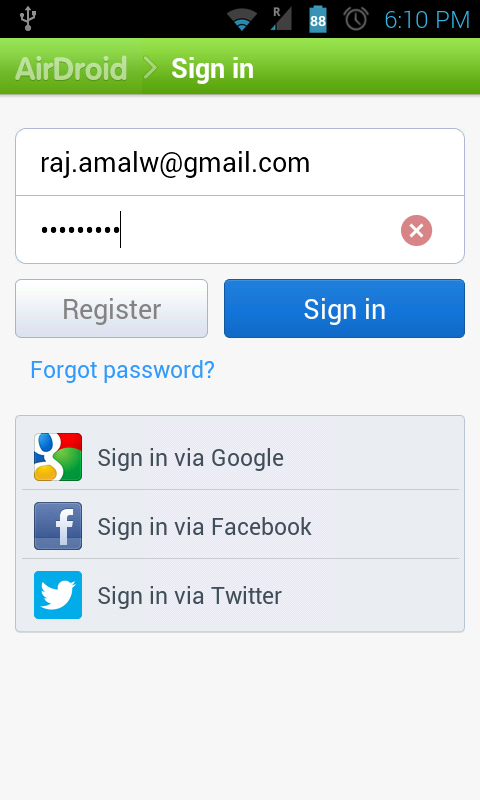
4.In the PC’s Browser open http://web.airdroid.com/ and login with your AirDroid account.
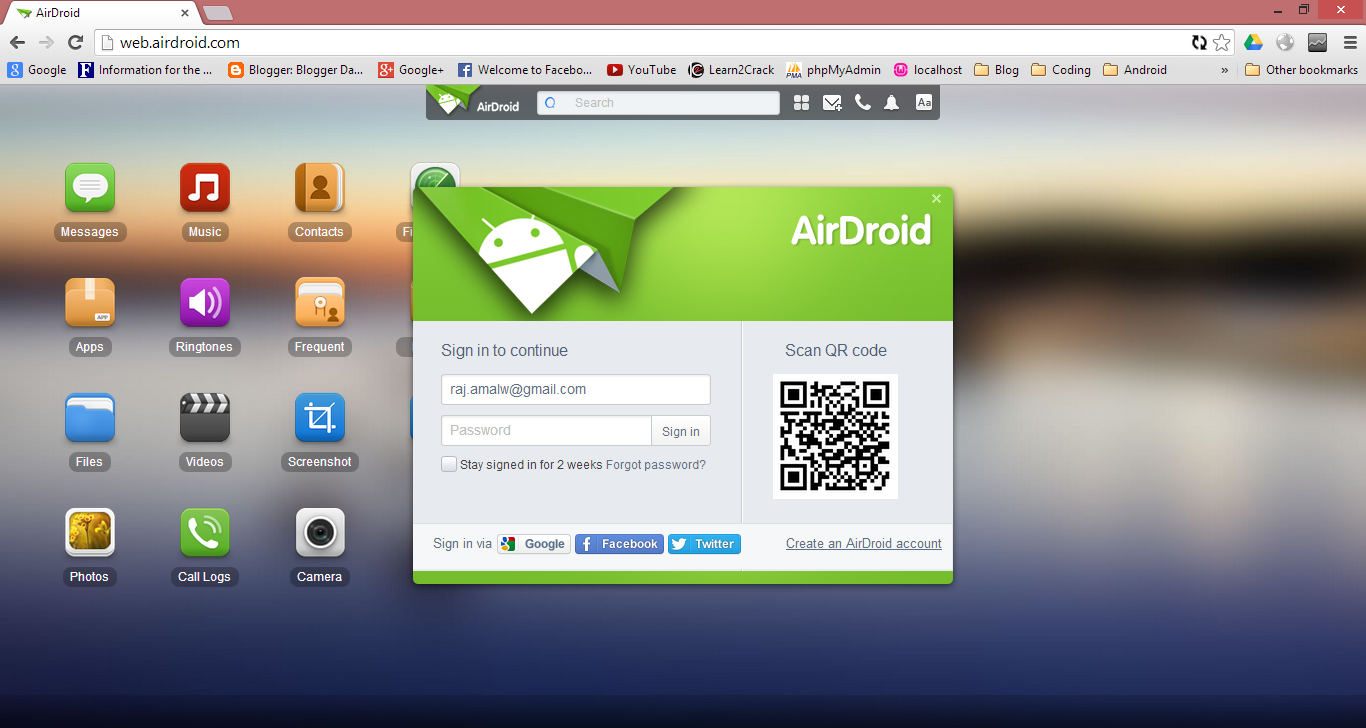
5.Now you can control your Android Device via browser.
6.You can locate and lock your Android when it’s lost and Wipe your data through Internet.Enjoy :)Any questions comment here
ENJOY
Control Your Android Device From A Pc >>>>> Download Now
ReplyDelete>>>>> Download Full
Control Your Android Device From A Pc >>>>> Download LINK
>>>>> Download Now
Control Your Android Device From A Pc >>>>> Download Full
>>>>> Download LINK BC