
How to Install WhatsApp On PC
Install WhatsApp on PC
Requirements:
1:Bluestalk
2) A PC with updated graphics drivers.
Instructions:
1)In order to use WhatsApp on PC we need a Software called BlueStacks, So download and install BlueStacks from this link
BlueStacks Application Player enable Android applications to run on Windows PCs, Macintosh computers and televisions.
2)After the installing BlueStacks, search for WhatsApp in the search bar provided as in the below picture.
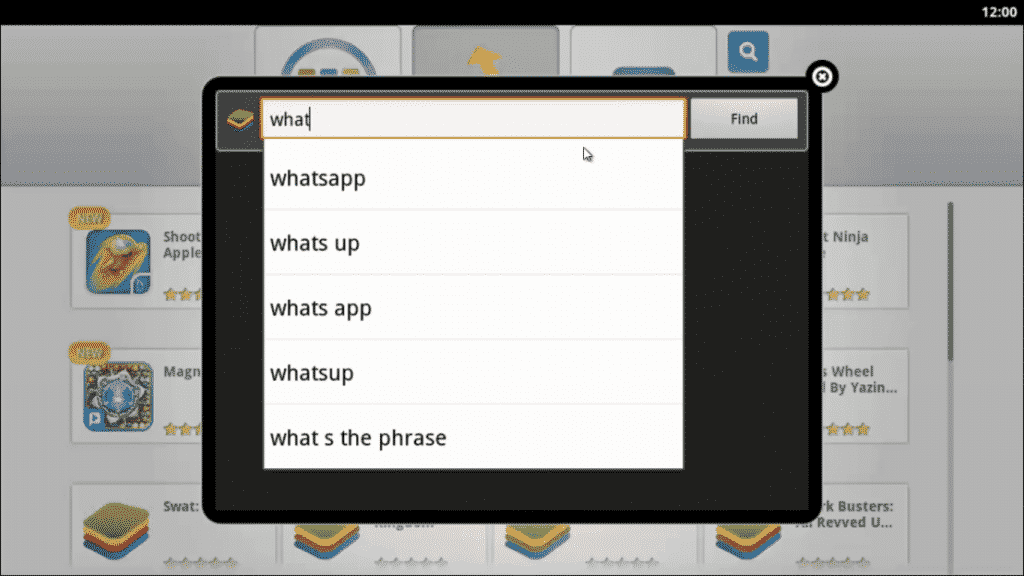
3)You will be asked to Add a Google account. So sign in with your Google account, after signing in your Google account will be linked with the BlueStacks.
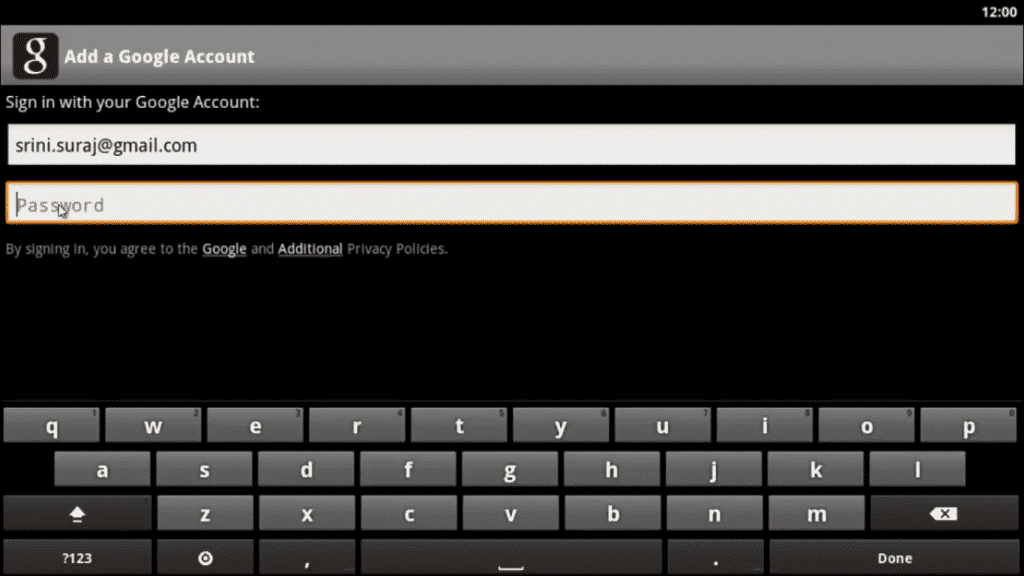
4) Now select the mobile device which you have already synced with your Google account(I have used a virtual device using Virtual box).
5)Now search again for the WhatsApp in the search bar and download it from the play store.
6)Now choose your country and enter your phone number with which you want to access the WhatsApp Messenger.
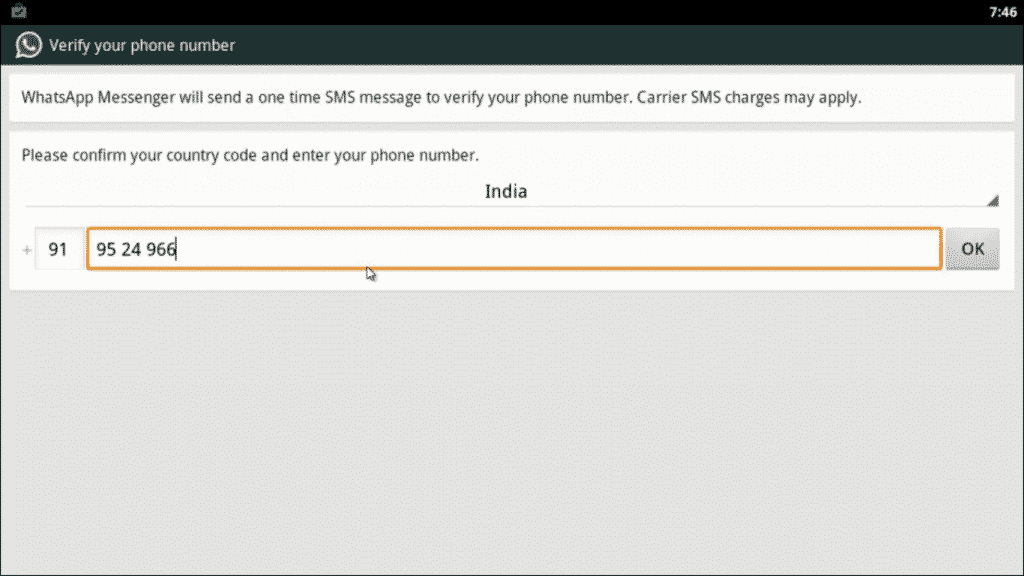
7)With in a few seconds a verification code will be sent to your mobile, so type that verification code in the space provided. If you have provided the correct verification code you will get authenticated.
8)Your are finished now you will be asked for a name and a profile photo.
Enjoy using WhatsApp in your pc🙂
Good one bro
ReplyDeletevisit : https://www.uma.ac.id/
Delete